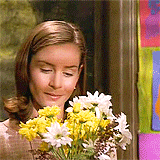
Matilda / Giphy
If students could rank Crunchem Hall Primary School, they would classify the overall quality as a 1, with Miss Honey as the best teacher in the world, and Headmistress Trunchbull as the worst thing since standardized testing. But in 1988, when Roald Dahl first wrote Matilda, she and her unsuspecting classmates didn’t have the means to read warning reviews from previous students on Rate My Professors.
The website Rate My Professors has been helping students review and critique their professors for 17 years. As with anything, of course, it has its pros and cons. It’s possible that someone like Miss Trunchbull has gone online anonymously, filled with bitterness, to call Miss Honey a “glob of glue” or an “empty-headed hamster.”
Don’t worry, though.
There are ways to see through trolling reviews and decipher which classes and teachers are right for you. Since the site’s launch in 1999, it has gained over 15 million ratings for more than a million professors at over 7,000 colleges across the United States, Canada, and the United Kingdom. Searches turn up a professor’s overall rating, but they will also indicate his or her level of difficulty. And then there are comments, where many users unload their thoughts. This means that it’s your job to analyze the overall ratings and scour the comments before deciding where to apply and which classes to take (and from whom).
How to Use It
Rate My Professors gives you the ability to read through reviews of schools and teachers or get involved by sharing your own thoughts. You can set your concerns aside right now; your reviews are not attached to your personal information. You don’t even need a membership to sign up and start reading and posting. It’s simple to write a review, making this a safe space for students to evaluate their mentors and help other students decide which classes to take next semester.

Nejron Photo / Shutterstock.com
To read reviews of professors or schools, click “Find a Professor” or “Find a School,” respectively, on the homepage. Use the search to locate the person, college, or university you’re looking for. If you are looking for a specific professor, you can read every review or narrow down the results to find reviews for a specific course he or she teaches. If you are searching for a college, you can view all of its professors in alphabetical order or by “most rated,” “highest rated,” or “least difficult.” Maybe you’ll luck out and find that the best professors work in your department!
To write a review, you’ll start on the homepage once again. This time, click “Rate a Professor.” Have your class code available. First, you will search by school and the instructor’s name. Once you’ve found your victim, fill out the survey and write a comment elaborating why you feel this way about this professor. The more detailed you are in your comments, the more you can help others understand where you’re coming from and decide what pertains to them.
How to Use It Wisely When Making Your Schedule
Let’s be honest. If your GPA is in the hands of one person, you want to avoid any unpleasant surprises upon walking into his or her classroom. Rate My Professors can be a resource to help you decide which teachers will understand you, help you grow, and inspire you to learn. Less importantly, it will also tell you if any reviewers have deemed your professor hot.
When making a class schedule, it’s easy to choose which classes fit your requirements, but a class description in the course catalog won’t tell you anything about who’s marking your papers and assigning you work. Rate My Professors can help you predict the level of difficulty and amount of work you’ll encounter a few times a week for the next 12 weeks. Of course, choosing your professors by their level of hotness is not the wisest choice.
- Read through the comments and find what applies to you. The sum of the parts does not always equal the whole. Avoid the gossip posts and anything that doesn’t seem to relate to you. For example, if a student complains that English 401 with Professor Brown requires too much reading, but you love reading and are taking English 302, then you can disregard that review.

Rawpixel.com / Shutterstock.com
- Filter the reviews. Rate My Professors allows users to narrow their searches by specific classes taught, so you can get the inside scoop on the exact class that you’re interested in taking. You can also use filters to see just how bad the bad reviews are and how many good reviews that professor received.
- Find a teacher for a specific class. You cannot search a class on its own; however, if you search the school and indicate the department (English, for example), you can then see a list from best to worst rated professors and go from there. Compare it to the options you have for filling your schedule. Hopefully, you’ll find the Miss Honey of the English department and be able to take her class this semester!
You can pick classes that fit requirements and give you Fridays off on your own. But if you’re hoping to make a foolproof schedule for the upcoming semester with the best professors at your school, use Rate My Professors and use it wisely.
-
Goal Setting: Why It’s Important and How to Succeed
-
Six Tips to Help You Save on Teen Car Insurance
-
Packing for a Warm Climate: What to Wear and Where to Shop
-
A Quick Introduction to Credit Cards for College Students
-
The Ultimate Guide to Surviving Freshman Year
-
Seven Ways to Perfect Your Personal Essay
-
The Best Ways to Sell Your Used Textbooks
-
Five Tips to Help You Save Money this Summer
-
My College Story: Starting the IHateTextbooks Website
-
Dressing Respectfully While Traveling Abroad
-
What We Wish We’d Known about Graduating High School
-
Tips to Save on Unexpected College Costs


